Organizers note: You can enter content for this page in the Sessions menu item in the sidebar.
Open Source CMS: How Joomla and WordPress Influence Each Other
In this session Jason Nickerson of Monev Software will give an overview of the history of the Open Source CMS’s WordPress and Joomla. Jason will highlight how both CMS’s started as ‘forks’ of other open source projects and how both WordPress and Joomla have become the top CMS’s by following similar practices. Jason will also show how open source projects can learn from each other by discussing recent Joomla Development strategy changes inspired by the WordPress community.
Writing For The Web
In this talk, Nakeesha will walk you through the dos and don’ts of how to write on your blog or WordPress site. There are techniques and methods to writing effective content and stories online – and Nakeesha will show you both good and bad examples… and you will walk away ready to tackle
writing effectively on your online website.
Intro to Developing Web Sites with WordPress and AngularJS
Ben and Joseph will give you a step by step walkthrough of consuming data from a WordPress back end using AngularJS and show you how they have used this concept in production to power multiple front end websites with one WordPress installation.
Blog Topics: How to come up with articles for your blog
It is an intimidating screen that’s empty. Telling you that writing will be tough. Telling you that the first sentence will be hard to find.
Everyone says you should blog. Except the white screen in front of you. Blank. Mocking.
Come hear my specific tips to help you find blog topic and how to get started writing without stress.
Gathering Sales Intelligence Through Web Design
A new wave of website tools now allow us web designers to collect an abundance of data on our users behavior and actually associate it with an individual. While we’ve been using general tools like Google Analytics to refine our user interfaces and page designs for a decade, we’re now able to actually understand how each individual interacts with our website.
Imagine how you, and your clients, can use that information to improve the sales process!
In this presentation, I’ll show you how to uncover what customers want based solely on how they use your website. Specifically, how to better define sitemaps and website architecture for clients whose goal is lead generation.
Learn about the new tracking software that you should be recommending to your clients and learn how to implement this strategy through examples and real case studies.
This presentation is best for web designers, marketers and entrepreneurs.
Personal Branding: Stand Out From The Crowd Online
We will share strategies on how to best develop engaging content and then you will learn how to effectively
integrate social media into your personal branding strategy to develop stronger connections, gather information, find opportunities and demonstrate your knowledge.
Avoiding Dangerous and Low-Quality Plugins and Themes
Choosing a theme or plugin can be as daunting a task buying a new car. We’ll discuss several points that will hopefully provide attendees with a list of indicators and features to look for when making these choices. The goal is to get a high quality product, provided by a company that offers support, should you need it.
State Of The Buddy
John Jacoby, project leader for BuddyPress, will showcase what’s currently going on with BuddyPress development. He will cover what new features have been recently released for developers and also what’s in store for the next version of BuddyPress. John will also touch on what the future for BuddyPress is farther down the road. If you are a BuddyPress developer, this is a talk you can’t miss.
Social Mobile Apps: BuddyPress + WP-API
BuddyPress + WP-API Apps are taking over the web. Get insight into some of the technologies available to start creating hybrid mobile apps with BuddyPress and WP-API.
Move all the things to BuddyPress!
Creating Private Networks with BuddyPress
Many of us already know that BuddyPress is a great solution for internal communication for groups, and is an excellent alternative to email threads, social network groups, and some project management apps, but did you know you can create a private social network with BuddyPress, and lock down your installation? We’ll discuss some methods used in making a BuddyPress site accessible only to those whom are members, hiding the installation, as well as many of the caveats of using more common ‘private-access’ communication mediums, such as corporate email and facebook groups. This talk will be a great fit for anyone new to or familiar with BuddyPress that would like to use it as a secure place to communicate with their employees, family, or other groups.
Cultivating Community
We are working on this description. Grab some coffee or a tasty beverage and come back and try again.
BuddyPress 101
If you never heard or seen BuddyPress before, then we start off BuddyCamp Miami showing you how to install and configure BuddyPress. Then we will take you through each of it’s main features including members, groups, messages, forums and more. We’ll show you how to configure BBPress for forums (both site-wide and group forums). Finally, we will examine some useful themes and plugins for BuddyPress.
Bonus: We are planning on having a BuddyPress install that everyone at BuddyCamp Miami will be able to use there at the conference.
Building Themes From Scratch Using Underscores
Morton will be taking users on the journey of creating a WordPress theme from scratch. He’ll be using the Underscores framework and will actually break down the theme building process. From getting and installing Underscores to modifying templates to design and build accessible and mobile-ready themes, you will walk away with a solid foundation of knowledge to build better WordPress themes.
The Core Concepts of WordPress Themes
We’ll go over the basics of WordPress theme functionality and programming including:
• The Template Hierarchy
• The Loop
• Hooks, filters, and functions
By the end, you’ll have a much better grasp of what your theme is doing and a strong basis to help a developer-type help you if you ever get in over your head.
CSS: Responsive Media Queries
How do you begin creating a website that works on all platforms, from iOS to Android, smartphones and tables, plus desktop too? There are now 1.75 billion smartphone users worldwide and in some markets, web users on their mobile devices make up more than 50% of the traffic to each website.
Learn how to build flexible design layouts for each sized digital device and the skills needed to enhance your site to be more mobile-friendly.
This session will provide a basic understanding of responsive design from concept to code, and give you the tools and resources to create a responsive website. CSS Media Queries are the backbone to responsive, fluid web design and development. We’ll cover media queries, some new selectors for CSS3, pseudo-classes, techniques for mobile friendly images and videos, design tools and best practices, device friendly mobile testing tools, the mobile-first approach, and as well as hands-on coding time.
This material is for attendees with beginner to mid-level development skills.
The Beauty of CSS Preprocessors – An Introduction to Sass
By providing developers with features that extend the CSS language, preprocessors such as Sass and Less make writing styles for web applications less repetitious and more concise. This talk will focus on the features and benefits of using CSS preprocessors and will also cover some basics on how to get started with using Sass in a WordPress web application.
Discovering Design: Break It Before You Build
Whether you have experience with design, development, or are ready to build your first theme, there is a lot of planning to be done before you open your favorite design program or code editor. WordPress themes are designed for two audiences: the end user (in the browser), and the site administrator (in the Dashboard), and it’s our job to account for both sets of needs. We will explore some workflows in the design and discovery process, including content mapping, wireframes and general WordPress logic. Whether you’re building a theme for yourself, for your client, or for sale, you can use these methods to build a map for your project before you begin.
WP-CLI: Save Time by Managing WordPress from the Command Line
WP-CLI is a set of command line tools for managing your WordPress site. It allows you to perform many tasks much quicker than you would be able to by other means. In this session, I will teach you how to get WP-CLI running, and show some of my favorite time saving features. Once you’ve started using WP-CLI, you’ll wonder how you ever lived without it! This talk is appropriate for developers, designers and server administrators of all skill levels.
Understanding your Project before you start
Let’s take a step back and think about our project. We need to understand the project, the company we are building the site for, and all the goals associated with the project.
So many people rush in. Sometimes we are too eager to get started, or we are too worried about how it will look or a specific due date. This leads to upset clients, under quoting your work or the very worst – project failure. Let’s fix that.
After this talk, you should know things like:
– Planning/breaking down entire projects
– Defining the problems you are trying to fix.
– Defining and setting goals.
– Defining your target audience and learning to view things through their eyes.
– Creating a site map.
– Defining all the custom Post types and Taxonomies.
– Planning an order of attach.
– Setting timelines
– The importance of communication.
– Understanding how Project Management is just as important as anything else.
Anyone that built or is thinking about starting a website would benefit from this talk. Even advanced developers could get a lot out of a talk like this.
Build Your Dev Environment with Docker
Do you build WordPress plugins? Do you have different clients with sites running on different hosts? Would you like to test your code in a local environment that accurately reflects the environments where it will run?
Virtual machines can help solve the problem, but they’re often overweight and insufficiently flexible. Enter Docker, a framework for managing lightweight server containers, giving you the environments you need to effectively test your projects.
This presentation will cover:
Preparing your system to work with Docker containers using Boot2Docker
Building and customizing containers
Using Docker Compose to manage collections of related containers
Using Docker to test scaling and load balancing
Sharing your containers
Deploying your containers to the server
Move all the things to WordPress!
There can be many technical challenges with migrating data into WordPress but nothing we can’t solve with some planning and some code. I will showcase some of the large scale WordPress migrations we have worked on at WebDevStudios for some big names like Microsoft, DrugFree.org and Newark NJ Public Schools. I’ll also show off a cool new framework we have been developing and using internally to help us with moving all the things to WordPress!
Beyond The Post: Pushing the limits of Custom Post Types
WordPress 2.9 gave us register_post_type and, since then we have never looked back. When combined with register_taxonomy and add_meta_box our options are almost limitless. In this talk, we will look at some unique ways custom post types, taxonomies, and meta data can be used to create complex data relations while simplifying the publishing process. We will start with use cases from the .org repo and end looking at an enterprise level example.
Building Client Side Web App using WP-API
My talk will focus on the merits of Client Side applications, and how to build one using WordPress and the WP-API. While I will show code using my preferred JavaScript framework, AngularJS, I will show how just about any JavaScript framework can be utilized in building out a client side application using WordPress.
I will also show a couple case studies / examples of client side applications that I have already built using the WP-API.
My talk will be geared towards developers who either want to learn or are curious about client side frameworks (AngularJS, EmberJS, BackboneJS, ReactJS, etc.) can work with WordPress when utilizing the WP-API.
Intro to WP-API
The WP REST API is slated to be included into WordPress this year. This is one of the most drastic shifts (if not the most drastic) in the WordPress landscape. Companies like Wired.com, the New York Times and Rant Sports are using the API today to craft incredible experiences on top of WordPress. We often talk of vanity metrics, ideas like “WordPress runs 23% of the web”. Once the WP REST API is in WordPress, these become meaningless. WordPress will eventually be running parts of 100% of the web. This talk outlines the history of the API, the differences between the current stable version and what will likely be in WordPress, as well as paradigms and patterns within the project and some practical examples of how it might be used.
Writing WordPress Plugins with Standards
Lets talk about the exciting world of standards! With over thirty thousand plugins on the WordPress plugin directory it can be pretty hit or miss when searching for a solution in the form of a plugin. This can lead to developers spending time writing their own solution (as a plugin) instead of even trying to use one that is available. We can work on building up the trust of the community in plugins by more thoroughly applying coding standards used in themes, core, and some key plugins.
I will be talking about the WordPress coding standards, documentation standards, and showing how to apply those when writing your own plugins.
Introduction to Plugin Development
This talk is about getting started making plugins. The only requirement
is some knowledge of PHP. This talk is ideal for people who have put
PHP into functions.php and then been sad when it was lost when changing
themes.
Coming away from this talk you’ll be able to quickly and easily make a
plugin to accomplish quick and easy site changes that aren’t tied to
your theme.
Genesis Mini-Workshop (Part 2)
Once you have learned about the basics of the Genesis Framework from Andrea Rennick, Jesse Petersen will be following up and diving deeper into the Genesis framework. You’ll grasp a deeper understanding of the Framework as a WordPress developer, along with being able to apply the knowledge in your Genesis powered WordPress sites.
Topics to be covered:
– How to pick a Genesis child theme for a project
– How to properly setup front-page.php and home.php
– When to add a function.php snippet vs adding a snippet to a function plugin.
– What is a mobile-first stylesheet?
– How to Sass-ify a Genesis theme.
Genesis Mini-Workshop (Part 1)
So you’ve heard about Genesis but haven’t had a chance to dive in? Andrea works at Studiopress directly with Genesis every single day. She will walk you through setup and common settings, so you can get a feel for how Genesis works and the most common tasks site owners use to customize their sites.
Topics that will be covered:
– What is a theme framework?
– Why use a theme framework?
– What is a child theme?
– How to install Genesis and child themes
– Review Genesis settings
– Genesis post/page editor settings
– Genesis marketplace
– Genesis SUPPORT
Using Expertise, Authority and Trust in Your Content to Boost Search Ranking
Do you want to improve your website’s chance of ranking front page on Google search results? Gone are the days where you could keyword-stuff your way to first page rankings on Google – today it’s all about expertise, authority, and trust. If you’re developing a website you know you need content, and I’ll be discussing the methods professional web content companies use to generate quality, honest content that improves your site’s level of trustworthiness in the eyes of Google.
This is not a SEO-heavy talk; rather, it will discuss content development methods and tips to improve ranking on search result pages. Even if you’re a developer or designer, if you own your own firm you know how frustrating it can be when clients complain their site isn’t showing up on search.
I’ll be explaining writing methods and content strategies that help boost search visibility that you can take back to your clients as suggestions for action!
Growing Your Non-Profit With WordPress
Do you have a non-profit? Are you thinking about starting one? Do you build websites for non-profits? We’ll be covering topics ranging from donation management, event planning/registration, and even finding a champion. You can expect to walk away with knowledge on how to set up your website to take donations, sell event tickets online, and even why e-commerce can be a huge asset to your non-profit.
How To Step Up Your Videos
Video is everywhere (and if it’s not on your blog it should be). This talk is for everyone from the nOOb, who’s never posted a video of anything to the expert who runs a video blog. I’ll teach you 4 simple steps that will step up your video a notch, no matter where you’re starting from.
Business Q&A w/ Speakers
PANEL: Sales, Onboarding, Customer Support
Got a product? Then you probably know the headaches of sales, onboarding, and customer support. In this panel, industry veterans share their top tips when it comes to sales, onboarding, and customer support. Bring your questions.
Planned Panelists: Andrea Rennick, Cory Miller, Chris Christoff, Mason James
Moderator: Syed Balkhi
PANEL: Expectation Management and Retaining Clients
Managing client expectations is vital for the success of your business as well as your personal life. How do you find the right balance? We have invited well-known experts in the industry to share their thoughts on expectation management and retaining clients.
(Aaron Campbell, Karim Marucchi, Bill Erickson, Jared Atchison ) Moderator: Jesse Petersen
PANEL: Scoping, Contracts, Invoicing, Legal OH MY
Planned Attendees: (Karim Marucchi, Jared Atchison) Moderator/Lead: Chrissie Scelsi
Contract Basics for Web Professionals
From client agreements to employment agreements to software licenses, web professionals face a number of business and legal issues in the course of working in the field. This talk will address common contractual provisions relevant to web professionals, such as provisions related to indemnification, intellectual property, moral rights, and venue. Attendees will also learn best practices for understanding common contractual provisions in contracts for web professionals, as well as negotiating them. From novices to veterans, this talk will touch on business and legal issues that are important to web professionals of all levels.
Marketing Your Product (Launch & Beyond)
Do you have a product or service that is not getting traction? Ever wonder why certain products tend to get traction and become an industry standard? In this presentation, Syed Balkhi founder of several well-known companies shares his product launch and marketing techniques that will help you craft a marketing strategy that works for your business.
Building and Leveraging Your Reputation
Everyone’s goals are different. Maybe you want bigger, better clients. Maybe we want a new job or a promotion. Maybe you want to work less and focus more on traveling, family, or your hobbies and interests. Aaron walks through his experience building and leveraging his reputation in the WordPress community to do all these things, and shows how you can, too.
First Things First – Your Business Model Counts
People give a lot of business advice without first stepping back and asking about your business model. Actually, plenty of people start a business without thinking of their own business model. I’ll look over a set of them and highlight the challenges and benefits of each.
The Highs & Lows of the 7 year WordPress Product Journey
As founder of one of the first commercial product companies in WordPress, I’ll be sharing the success and failures that we’ve had along the journey, including releasing our biggest, most collaborative, most expensive project for free (iThemes Exchange), and home runs (like BackupBuddy). I’ll also be mentioning some of our miserable failures (trying hosting and services twice) and the lessons we gleaned from it.
Dev Like You Mean It: Using Vagrant to take your development to the next level
You’ve been using MAMP, XAMPP, and friends for years to do your development work, but you can’t shake the sense that it’s a bit more difficult than it ought to be to re-use your work between projects and clients, let alone with team mates and other customers. There is a better way!
Come learn about what Vagrant is, how you can use it in your day-to-day workflow, how it can familiarize you with “scary” concepts like Linux, Nginx , and the command line, test out new technologies like HHVM and PHP 7, and how you can easily start using all the hard work others have done to make your life easier. When you’re all through, you may even find a few places that you can give back!
Integrating Third-party APIs with WordPress
During this session, we will be looking into interacting with web APIs with WordPress. We’ll go through all the important functions and methods you can use to GET this data with Transients, and the HTTP API. This talk can be most useful to Intermediate WordPress developers.
Cache Money Business
WordPress can generate all sorts of interesting content dynamically, but if you want speed and scalability, you should be smart about caching. Don’t make WordPress do work twice when it can do it once. In this focused talk, Mark Jaquith will talk about caching strategies from basic to advanced.
Building Web Apps with WordPress
This session will cover the use of WordPress as an application framework to develop interactive web apps. We will first define what a “web app” is and how it’s different from traditional “web sites”. We’ll use live examples of non-traditional WordPress sites as examples. Then we’ll define “application framework” and compare WordPress to the some of the popular frameworks in use and in particular MVC frameworks. We’ll walk through how to organize your development environment for web app programming with WordPress. There will be plenty of time for questions from developers interested in building apps with WordPress.
Modernizing WordPress Search with Elasticsearch
WordPress search is notoriously lacking. Why? MySQL is not search optimized. Elasticsearch is a scalable database that when coupled with WordPress produces extremely powerful results. This talk will cover what Elasticsearch is, why it’s important, and integrating it with a WordPress website using a 10up open source plugin called ElasticPress. ElasticPress has become increasingly popular in the WordPress community even being leveraged by popular hosting companies such as WP Engine.
Introduction To AJAX In WordPress
“AJAX is the seemingly magic technology that allows us to create dynamic interactions in websites and web apps, without page loads. There are few tools in our arsenal that can deliver better results in terms of usability and overall user experience than AJAX.
In this talk, you will learn the full life-cycle of an AJAX request in WordPress. You will learn how to trigger a request in the browser, use it to safely and efficiently write to the database, and then make a change in the browser. Bring your laptop! This talk will come with sample code you can experiment with during the talk.”
Intro to Git
With so many “Git how-tos” out there, where to start? This is not another one of those. Instead, Adam Culp will give a practical walk through the development workflow cycle and how to use Git as the source control. From initialization of a repository, adding, staging, cloning, and checkout, we will walk through a sample project and how most developers actually use Git to manage the workflow.
Designing for Informational User Experiences: A Responsive Web Design Workflow
A website is a communication tool built to convey a message from the publisher to the audience (and sometimes back). Responsive Web Design (RWD) was created to allow this communication to happen in the best possible way across all screen sizes and resolutions. For RWD to reach its full potential, we use design to enhance our content. Some call it “Content First,” others call it the “Core Model”. I calls it “Designing for Informational User Experiences” and in this talk I’ll show you how to do it right.
When designing websites, and in particular when designing WordPress themes, it can be easy to get lost in the technical minutia of frameworks, grid systems, and design patterns. When designing for informational user experiences, these elements take a back seat to the more important aspect of getting the message across. RWD gives us the tools to display the content in the best possible way. Designing for Informational User Experiences allows us to focus on the content and use RWD techniques to present every element in the most informational way across all screens and accessibility devices.
In this talk the audience is introduced to the Informational User Experience design process. Through examples from the web, practical demonstrations, and tips and tricks gleaned from 15 years in the industry, Morten gives the audience a foundation of knowledge that will help them see beyond frameworks, grids, and media queries to what really matters: Communicating ideas through the web.
How To Speak Unicorn: Improving Designer/Developer Collaboration
It seems that designers and developers speak different languages: developers are fluent in How, while designers are fluent in Why. Both are extremely important to a project, but this difference often leads to communication breakdowns. This talk will give developers insight into the design process, including vocabulary, problem-solving methods, and workflow, and outline some simple methods to avoid “”fail points”” along the way.
Constructing a large informational site
Ever been on Amazon, searched for shoes and then filtered results to show women’s and red? Yep, WordPress can do that.
How do you set up an informational site that has over 700 pages and is constantly growing? How will anybody find anything? By crafting the menu and template pages to show categories of items and allowing the user to filter the results. Through the use of custom taxonomies, template pages with custom queries and a faceted search result, we’ll walk through how a site can be setup so that it can grow and maintain it’s consistent structure. Even if your project only has 70 posts, being able to cross-reference them with multiple terms so that no matter how they look for things, the information will be found, is very powerful.
This session will be useful for site owners, designers, devs & UX people who are looking for new ways to organize content that go beyond endless hierarchal dropdown menus.
Streamlining the Web Design Process Using Style Tiles
Style Tiles are a simple and effective way to help clients separate design decisions from content, so you can make sweeping changes before they become time-consuming and expensive. If you design websites, or work with people that do, this presentation will explain how Style Tiles can promote buy-in and a sense of ownership from the client, helping them feel like the final design was their idea all along. You will learn how Style Tiles fit into the design process and development process. And to get you started, a Style Tile template and some basic survey questions will be available for download.
Content Marketing + WordPress: A Match Made Online
See why Content Marketing & WordPress are the perfect pair. In this talk you’ll learn simple steps to create a Content Marketing plan. We’ll go over tips & tools for creating content and you’ll learn how to integrate Content Marketing into your WordPress website. This talk is perfect for anyone who wants to learn more about Content Marketing.
The Quick Tech Checklist for Your WordPress E-Commerce Website
Starting an online business with WordPress is easier than ever nowadays. E-commerce WP plugins have revolutionised the way people make their online stores. Few years ago, people were wondering how to add a blog and other pages to their specialized and functionally-limited ecommerce scripts. Now it’s the other way around: the online stores are becoming natural additions to the websites.
Although user interfaces get easier, business processes more clear to comprehend, when you start a new web store there are specifics that you should be aware of in order to prevent issues after the launch of your new store. I’ve created a checklist of things you should consider for your online e-commerce site that will help you start and spare you trouble in the future.
SSL Certificates – The encrypted information transfer is consider a must for the online stores. So I will discuss topics like: why do you need an SSL certificate and how to start with it? Should you simply push all your pages through SSL or keep it only for the important pages? How the SSL can affect your caching? How to make it work with your CDN service? What if you’re on a shared hosting? How does the SSL certificate affect your performance?
PCI Compliance – what is it and do you needs it for your online store? Basically, PCI compliance is a list of security checks that your site and host must pass. However, there are multiple certified companies doing those checks, different criteria that must be met, etc. On top of that, not every business actually needs to be PCI complient to run a successful online store.
Caching an ecommerce site – caching is probably the most powerful method to speed-up your site. However, ecommerce sites have specific issues with caching. How to make sure you protect your customers sensible information and keep your dynamic pages really dynamic.
Sending emails – having an email strategy is a must for most of the online business. Learn how to setup your email campaigns without harming the server your main site is hosted on.
Scaling eCommerce – how to handle the growth of your site, when do you need to migrate to a more powerful hosting solution, how to optimize your server to handle more traffic. Tips on migrating your online store without loosing orders, traffic and money.
How To Contribute to WordPress Without Coding
You do not have to be a rockstar at PHP, CSS, and HTML to be a rockstar contributor to WordPress. A person who is completely new to the WordPress Community can give back just as much as the coder. Come learn about the WordPress Community, The WordPress Slack, Support Forums, and how you can be a part of it all. If you can talk, type. write, or breathe, you can contribute.
How To Optimize Your WordPress Site
This How-To session is designed for bloggers and web admins who have very active blogs on their site and want to make sure they are getting the most out of their images. The How-To will cover how to Optimize your images for size, quality, responsiveness, and search engine optimization.
How To Structure Your Content In A WordPress Site
Posts vs. Pages & Categories vs. Tags. There is so much confusion about what types of things should be put on a page and what should be in a post. Static vs. Dynamic content is the best way to tackle this. An “About Us” page would be just that… A PAGE. If you are talking about something that is more time sensitive, then you want to do a post. Connected to this would be Categories and Tags. What are they? When creating a website, you can edit a menu to include not only pages, but also category archives that can create a more complete experience for small businesses. This is not just how to do it but WHY you should do it. This gives an in depth look at the justification for placement of content on your website and wayfinding.
How To Find The Best WordPress Plugins For You
Find yourself lost in a forest of plugins and don’t know what to choose? Let Adam Soucie be your guide. He will take you through the same process he walks clients through at his agency and show you where to find the best plugins, how to tell the good from the bad, and give his recommendations on must-use plugins for your website.
How To Start A WordPress Membership Website
This class will be a step-by-step guide to building a successful membership site with WordPress. The 30 minute class will be highly-practical and will give you a blueprint to launch your first membership site. We’ll also provide resources to allow you to dig deeper into the topic after WordCamp Miami, allowing you to make decisions about payment gateways plugins and business strategy
How to Take Your WordPress Site Security to the Next Level
Security doesn’t have to be hard. This talk will cover a few simple steps you can take to help keep your site safe from attackers as well as provide a checklist of items you can carry with you across all your web projects. While this talk talk will primarily cater towards website owners and admins there will be takeaways for folks from nearly any background.
How to Start a WordPress E-commerce site using WooCommerce
How to Start a WordPress E-commerce site using WooCommerce” is a 30-min step by step presentation on how to set up an online store on WordPress with WooCommerce. The audience should be able to set up a simple E-Commerce WordPress site after the presentation. It’s best for beginners in e-commerce and beginners to immediate in WordPress.
How-To Manage All of Your WordPress Sites with Jetpack
Learn how to manage all of your WordPress sites from one central location using Jetpack and WordPress.com. The Site Management features built into Jetpack all you to write posts, update plugins, and perform many other common actions all from one central dashboard on WordPress.com. We’ll dive into all of these features so you can take full advantage of the options available to make managing multiple sites, or even just your own single site, much easier.
How To Improve Your SEO With WordPress
Managing your WordPress site can be difficult enough without the added worry of optimizing your site for proper SEO. The focus of this beginner-friendly talk is how to quickly improve your site’s SEO without making it a full-time job. Talking points will include testing your site for SEO trouble spots, submitting your site to search engines, and reviewing common on-page content mistakes. Attendees will walk away with actionable items they can implement on their sites right away.